D2 User Management and login
To login to the Bubbl Platform please visit:
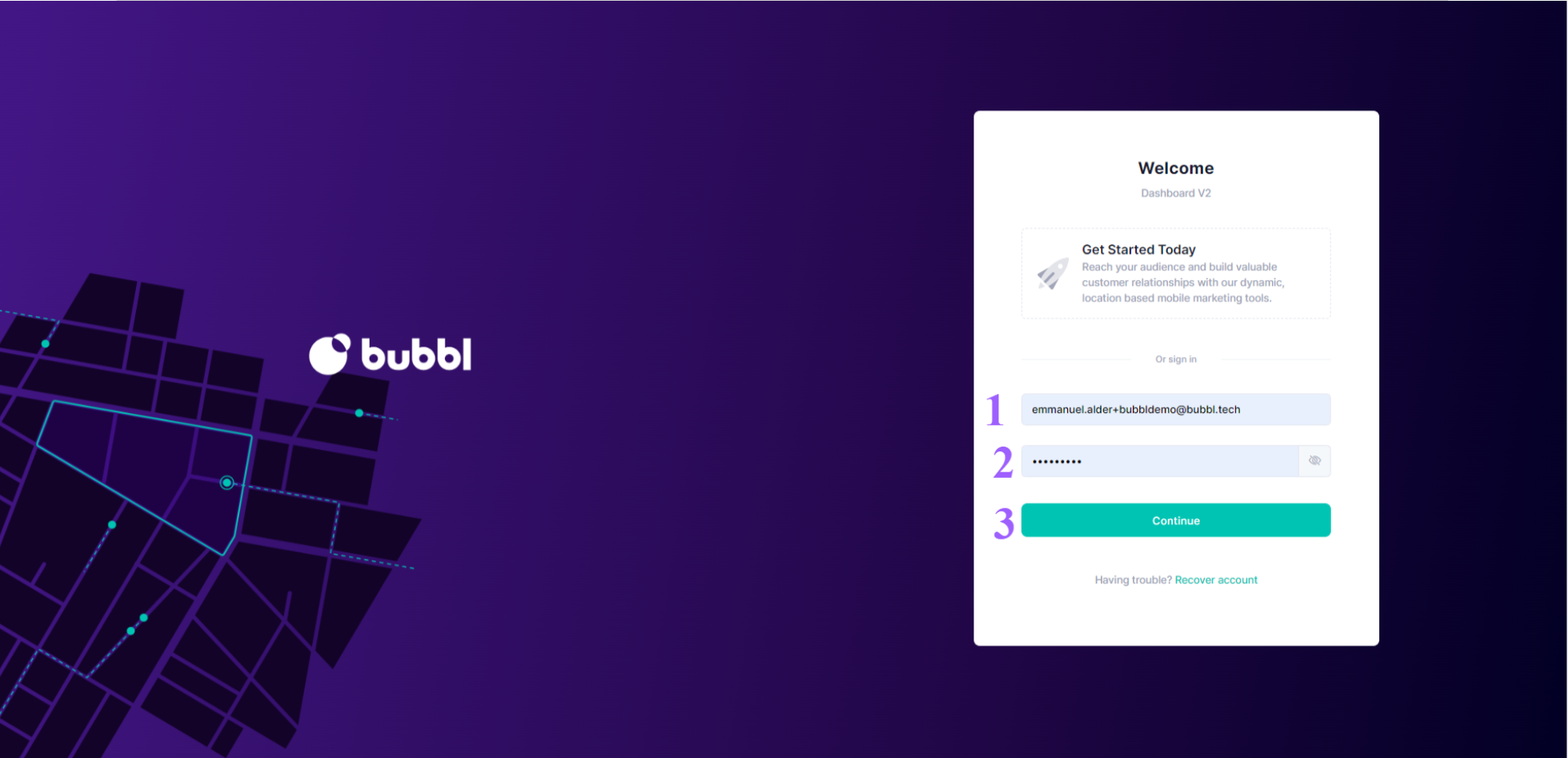
The email account used during the registration process is the primary administrator account with which you will initially access the Bubbl Platform.
-
Enter a valid email address, registered to the Bubbl Platform
-
Enter valid password which you created during registration
-
Click the continue button to login
If you experience trouble with the login process, click on the Recover Account text. The email address used during registration will receive a system email from Bubbl and take you through the password recovery process.
Your login details are for the company administrator; this login also allows you to use the platform as a customer to create locations and campaigns. As a company administrator you can also add additional users and create other administrator accounts to your company. Please see Adding Users section.
After successfully logging in, you will land on the dashboard page.
Updated about 1 year ago
