Access the Knowledge Base Docs
For additional help and guidance, you can access our knowledge base from your dashboard.
- Navigate to the top header menu and click the support icon
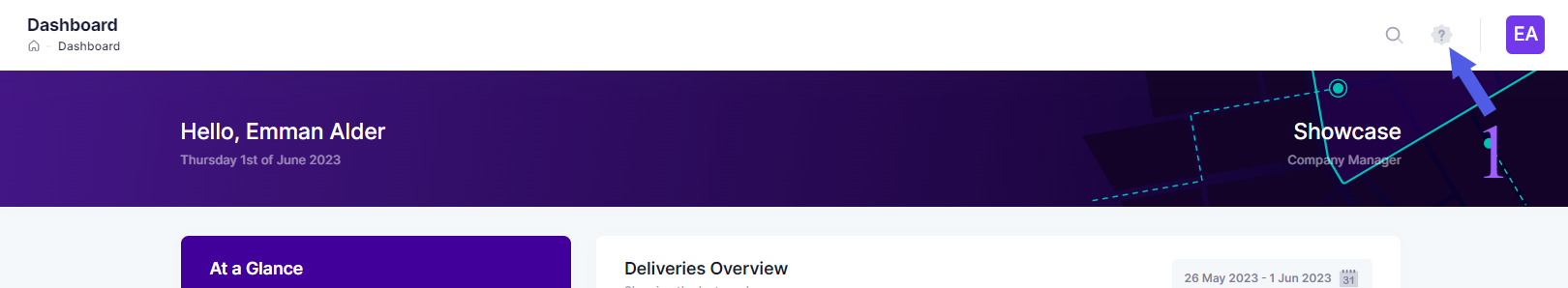
- Click the knowledge base button. You will be navigated to the knowledge base documentation
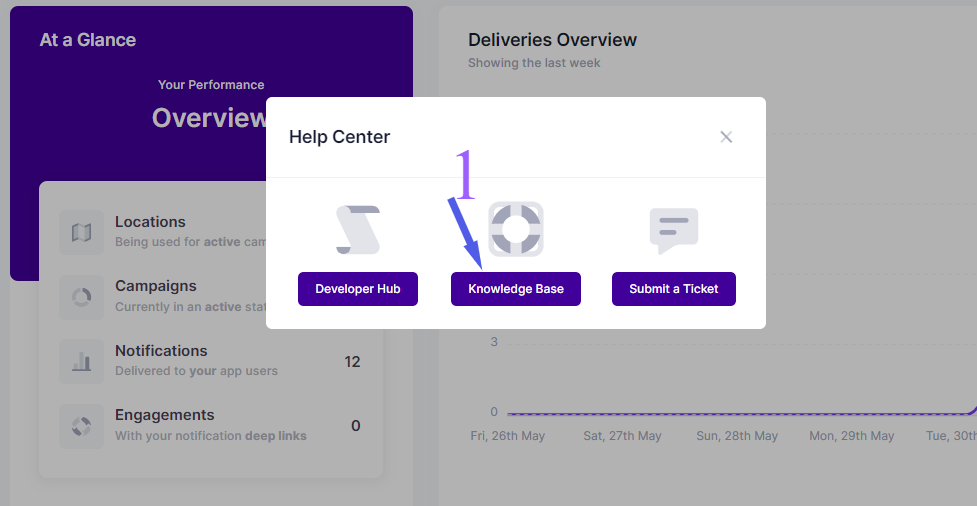
- In the search field, you can type keywords relating to your issue. This will suggest articles relating to your issue
- Click the article card. This will navigate you to all the articles relating to that topic
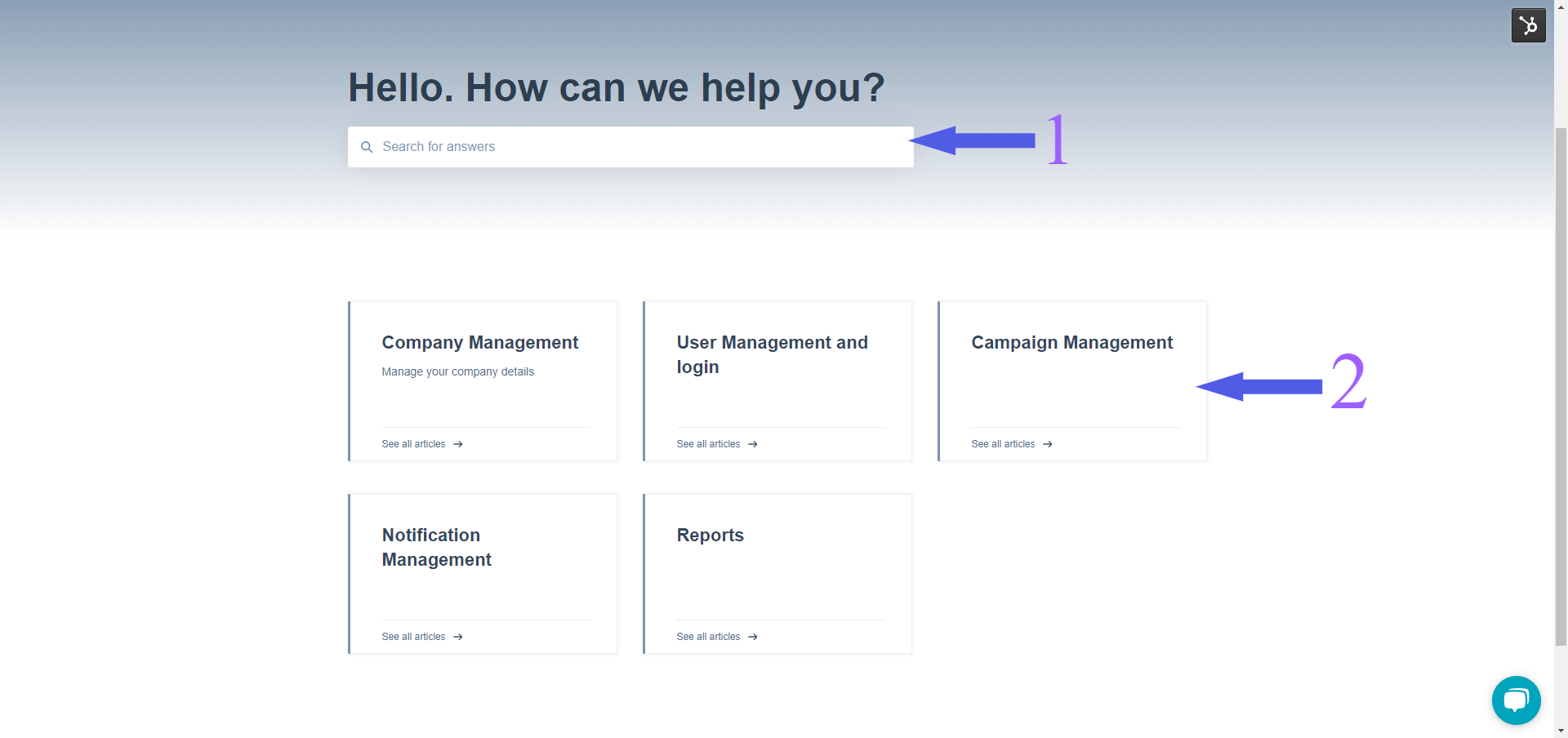
- Click on the subject link
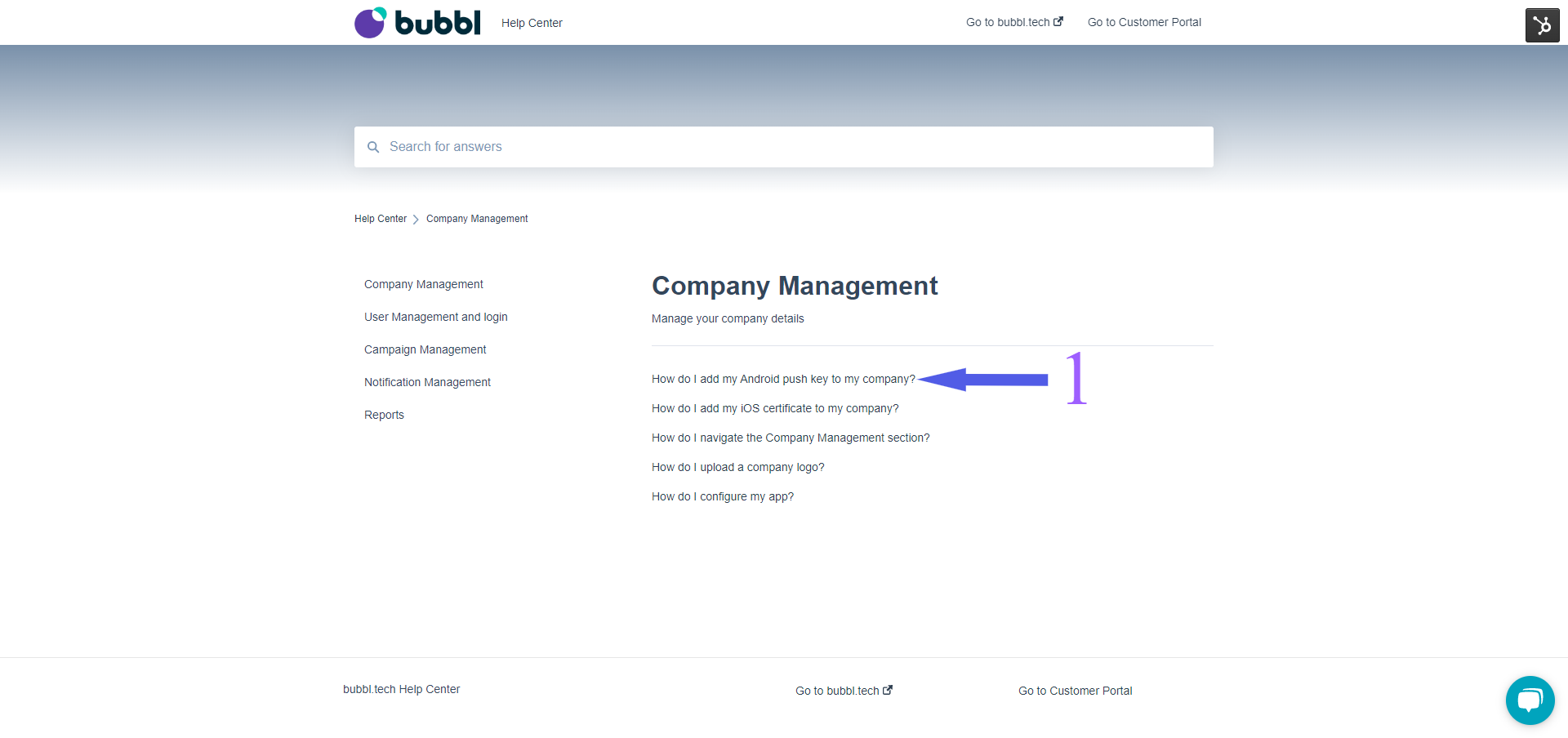
- Click on the article link. You will be redirected to the article which provides all the information needed.
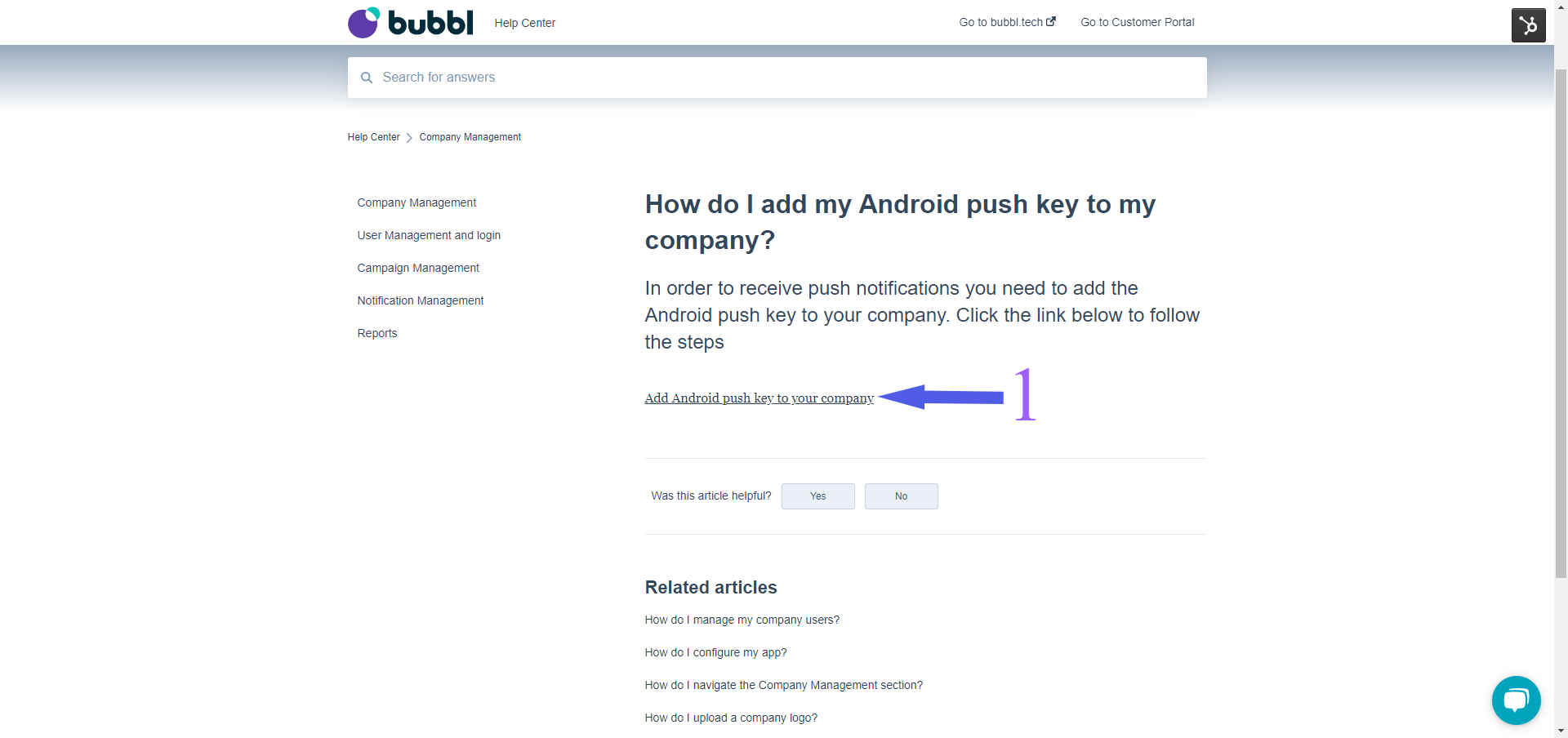
Updated about 2 years ago