Upload company logo
To upload your company's logo to your dashboard, under the 'Company Management' section, click the 'Company Management' button. This will take you to the Company Overview page.
You can navigate to the Company Overview Page by completing the following action:
Upload company logo
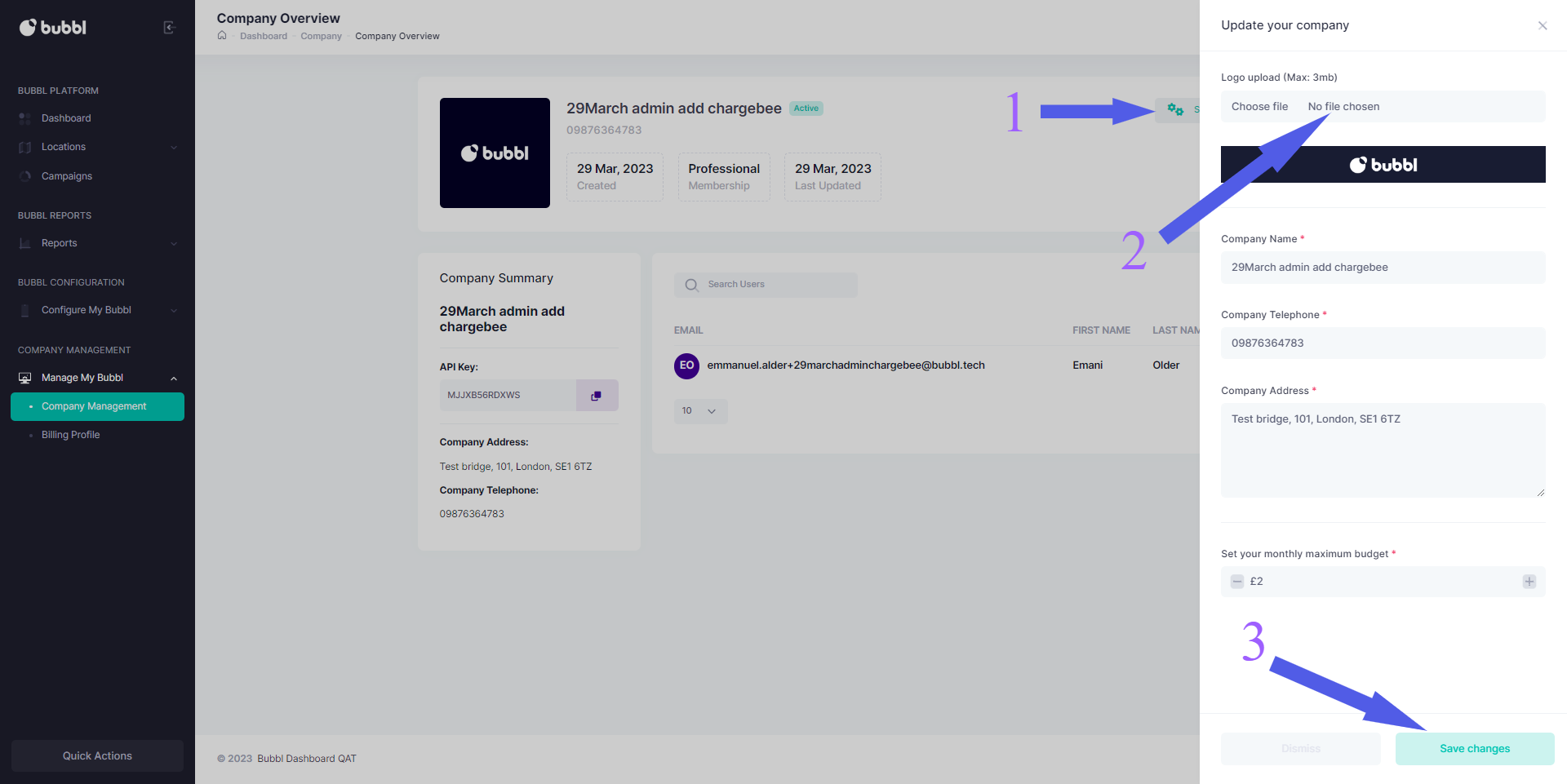
- Click the setting icon to open the company update form
- Click inside the upload field to upload a file from your computer
- Once it has uploaded, click the save button
File format
Files support are JPEG and PNG. Max upload size 3mb
Updated about 2 years ago