Current Activity Reporting Page
Current activity graph
The reporting page can be accessed from the left-hand navigation menu, under the Bubbl report section. Click the current activity button.
The report is a snapshot of your campaign activities over a period of time. The graph shows a summary of the key information displayed at the top of the page.
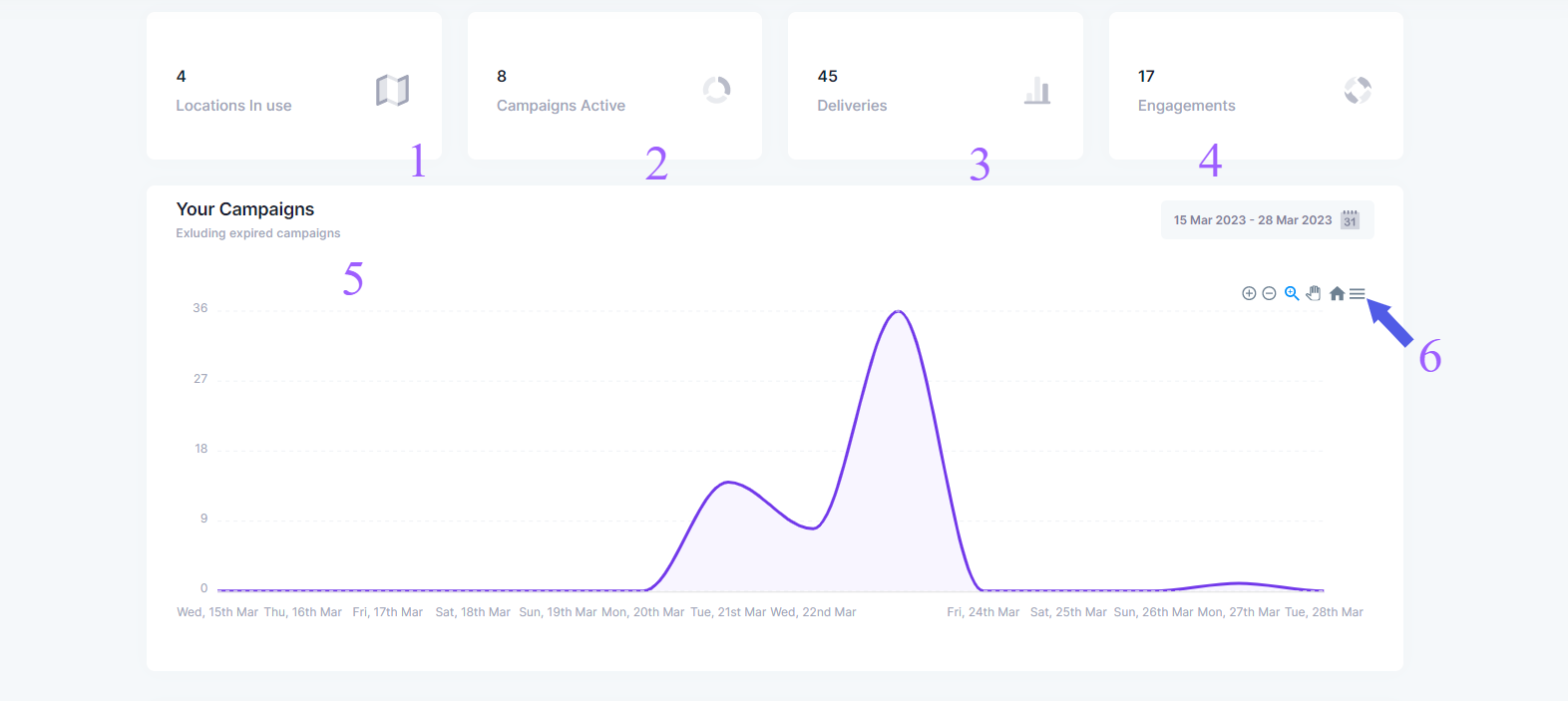
-
The number of locations in use
-
The number of active campaigns
-
Total number of deliveries
-
Total number of CTA engagements
-
Total number of deliveries displayed on the chart
-
Click to download the chart data
Campaign Overview Table
You can view the campaign activity by expanding the campaign summary table
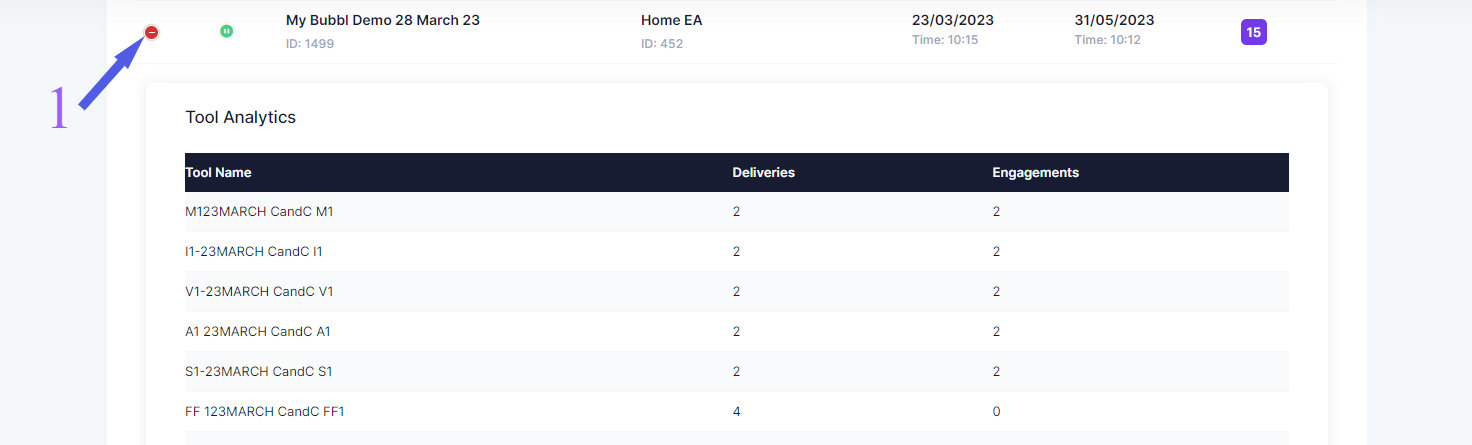
Notification analytics are displayed on the page with notification Names, Deliveries and Engagements. Our reporting function operates on a ‘real time basis, so as soon as a campaign is set LIVE, Bubbl will start to count any activity.
There is the option to search by campaign name.
- Click the green plus button to expand the table. To close the table, click the red minus button
Updated about 2 years ago