Segmentation
Objective
To set up a Campaign and/or Campaign Tool(s) that will only be sent to specific segmentations of the app user base.
Audience
Marketer
App Developer
The Bubbl Platform enables Marketers to send notifications to specific segmentations.
This is achieved through a combination of the App Developer creating assigning a set of segmentation tags to each app installation and the Marketer using one or more of these as Segmentation Tags when setting up a Campaign and/or Campaign Tool on the Bubbl Dashboard.
The App Developer must provide the Marketer with the list of Segmentations that are available to enable the Marketer to use them on the Bubbl Dashboard as Test Ids.
Planned improvements
Segmentations are fully functional with improvements on the handshake between App Developer and Marketer in our deliver pipeline.
Preferences
Preferences are controlled and managed by a combination of the app features and the app user.
Some example are:
- user makes a choice to determine the type of content they are interest in
- on a profile or preferences page the user specifies a language of choice
Preferences exists outside the control of the Bubbl and will be managed differently from app to app and app developer to app developer.
Classifications
Classifications are assigned or implied by the owner of the app user data based on the user's interactions.
Some examples are:
- the app user is a member of a particular sub group within the user base, e.g. Premier Member
- the app user's activity places them into a particular sub group within the user base, e.g. Frequent Shopper based on number of purchases
- the brand has multiple apps, all using the same Bubbl API Key, each brand app could be a sub group for direct targeting
Classifications exists outside the control of the Bubbl and will be managed and sourced differently by each brand.
Segmentations
The Bubbl Platform uses Preferences and Classifications in the same way, allowing segments of the user base to be targeted with content regardless of whether the user or the brand has decided upon the segmentation.
Segmentation can be applied to:
- a Campaign, implying that all Tools include the Campaign segmentation tags
- a Campaign Tool, the overarching Campaign segmentations plus any additions at the Tool level.
Identifying a user
An app may not require a user to login or identify themselves to use the app.
Equally an app may require the user to login or identify themselves before they can use specific app features.
Regardless of which scenario is employed within the app the Bubbl Platform can be used to target audience segments.
App Developer
Assigning a segmentation tag to an app user
The App Developer has the ability to provide a set of Segmentation Tags and then initialising the Bubbl Plugin. This is list is provided as a comma separated string.
Allowed values
Segmentation tags must:
- not contain
(space),#,!or~For example:
Valid:audio-allowed
Valid:audio_allowed
Invalid:audio allowed
Invalid:!audio!
[BUMain setXBSegs:(NSString *)@"<your seg 1>,<your seg 2>,<etc>"];
// Initialise the Bubbl Plugin after setting the Segmentation Tags
BUMain.setXBSegs("<your seg 1>,<your seg 2>,<etc>")
// Initialise the Bubbl Plugin after setting the Segmentation Tags
BubblSdk.setSegmentationTags(this, "<your seg 1>,<your seg 2>,<etc>");
// Initialise the Bubbl Plugin after setting the Segmentation Tags
NativeModules.BubblSdk.saveSegmentationTags("<your seg 1>,<your seg 2>,<etc>");
// Initialise the Bubbl Plugin after setting the Segmentation Tags
Marketer
How to target an audience segment
When targeting a specific audience segment a Marketer can apply a set of rules.
If segmentation tags are assigned, when a geofence is broken by a device the Bubbl Plugin informs the Bubbl Platform. The Bubbl Platform determines that a notification should be delivered to the app based on the segmentation set by the App Developer matching the segmentation tags logic on the Campaign and/or Campaign Tool.
Segmentation matching rules
Use
#for must include Segmentation Tags.
Use!for must NOT include Segmentation Tags.Segmentation Tags that do not start with
#or ! will default to #.
Scenario: Example 1 - Audio/Video user preferences
App User can choose a preference to receive
videoandaudionotifications.
App Developer appliesvideo-on,video-off,audio-onand/oraudio-offas appropriate based on the App User's preferences choice.
Marketer sets up a Campaign with multiple Campaign Tools each having the following segmentation tags applied:
| Tool Type | Tool Segmentation Tags | Description |
|---|---|---|
| Video | #video-on,#audio-on | For app users happy to receive video and/or audio content, with a default of video |
| Video | #video-on,!audio-on | For app users happy to receive video but NOT audio |
| Audio | !video-on,#audio-on | For app users happy to receive audio but NOT video |
| Message | !video-on,!audio-on | For app users unhappy to receive video or audio |
Scenario: Example 2 - Genre classification
Brand has a Music app and a Movie app
App User can choose genres of interest
App Developer always assignsmymusicappto the Music app
App Developer always assignsmymovieappto the Movie app
Marketer creates a campaign for a new Movie release:
| Campaign Segmentation | Tool Type | Tool Segmentation Tags | Description |
|---|---|---|---|
| #mymusicapp | Message | Message with Call to Action to watch Video on content network | |
| #myvideoapp | Video | Video notification with video clip embedded |
Marketer creates a campaign for a new R&B release:
| Campaign Segmentation | Tool Type | Tool Segmentation Tags | Description |
|---|---|---|---|
| #mymusicapp | Audio | #lovesRnB | For app users happy to receive notifications about R&B Music |
| #myvideoapp | Video | #lovesRnB | For app users happy to receive notifications about R&B Music |
| #myvideoapp | Video | #eclecticTaste | For app users happy to receive notifications about general music trends |
Applying segmentation tags to a Campaign
When creating or editing a Campaign a segmentation tags input field is available.
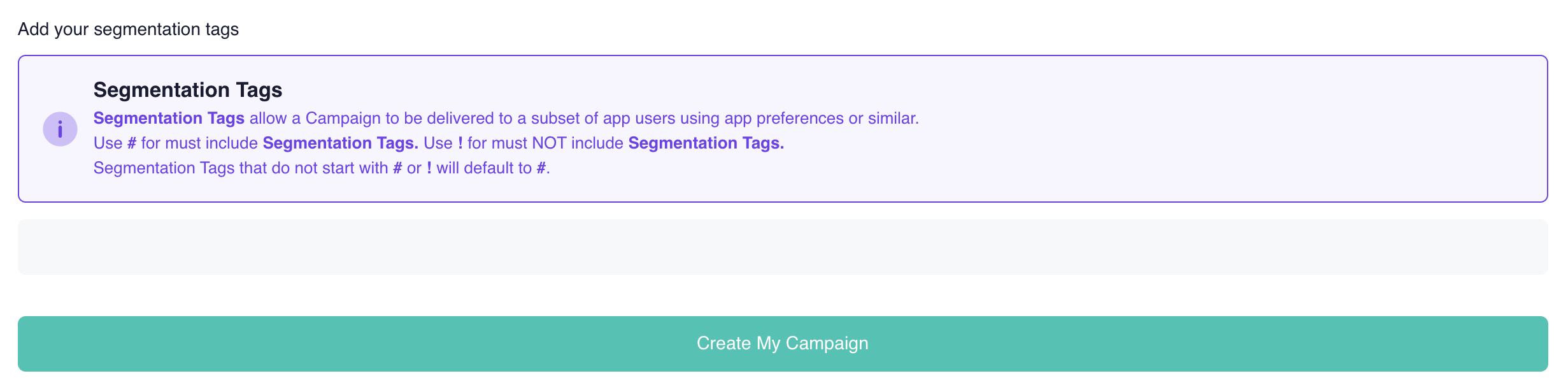
Applying segmentation tags to a Campaign Tool
When creating or editing a Campaign Tool a segmentation tags input field is available.
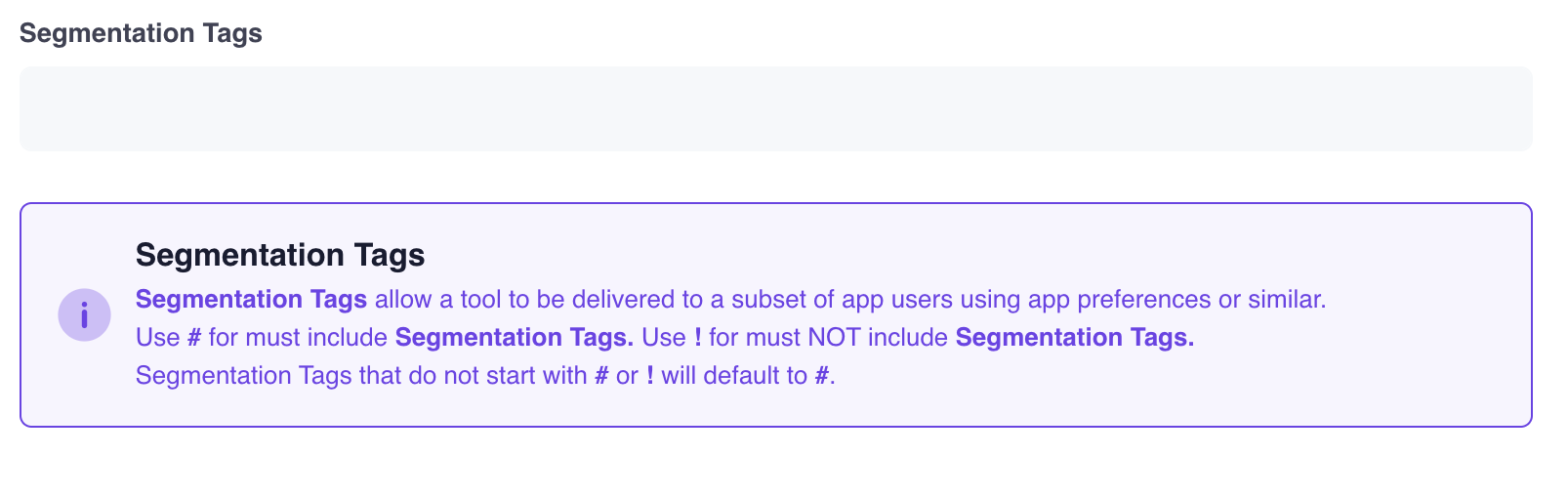
Campaign level segmentation tags
The overarching Campaign segmentations plus any additions at the Tool level
Updated over 2 years ago