Campaign Table Overview
Campaign Page Overview
The campaign page is where you view a list of all your created campaigns.
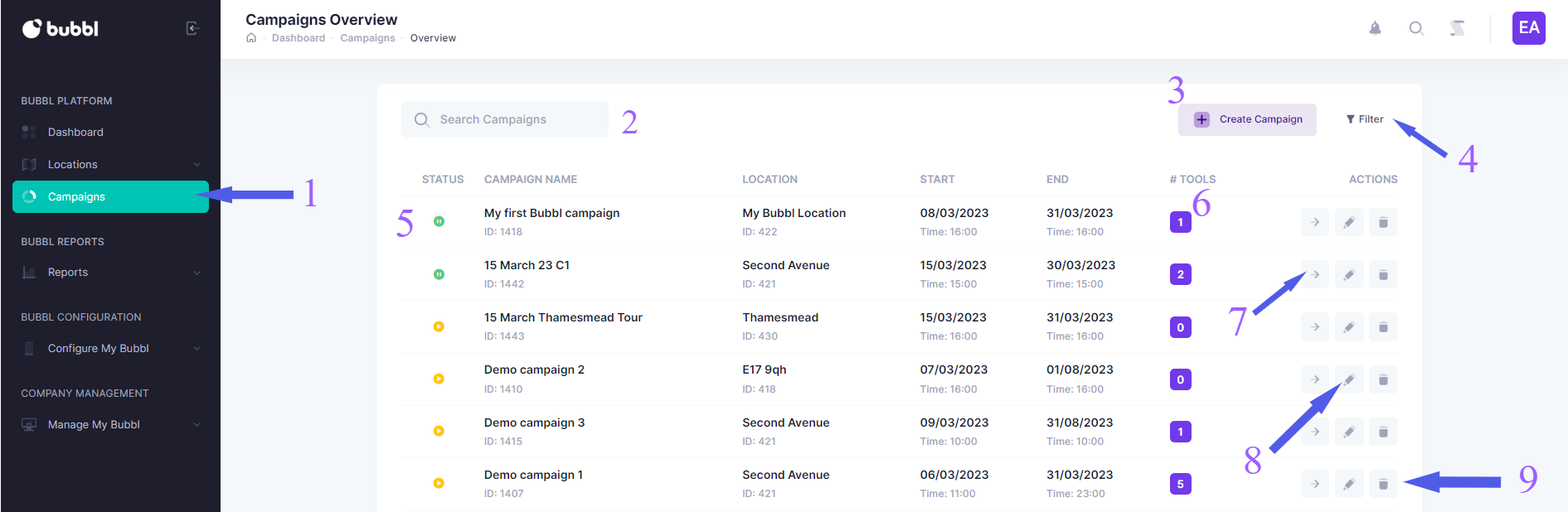
- Click the campaign button to be taken to the campaign overview table page
- Search through your campaign using the search function
- To create a new campaign, click the create campaign button
- Using the filter, you can filter through active, paused, upcoming and expired campaigns
- You can change the status of your campaign by clicking the play/pause button
- This displays the number of notifications in your campaign
- This takes you to the campaign view, where you can add notifications to your campaign
- Click the edit icon to edit your campaign details
- Click the bin icon to delete your campaign
Updated about 2 years ago