App Configuration
To manage your App Configuration, you need to navigate to the Bubbl Configuration section and then click on the Configure My Bubbl dropdown to open the menu.
From this page the Bubbl Plugin can be configured to restrict notification when a device's battery reaches a lower limit, you can also navigate to the SDK Configurations page from this link.
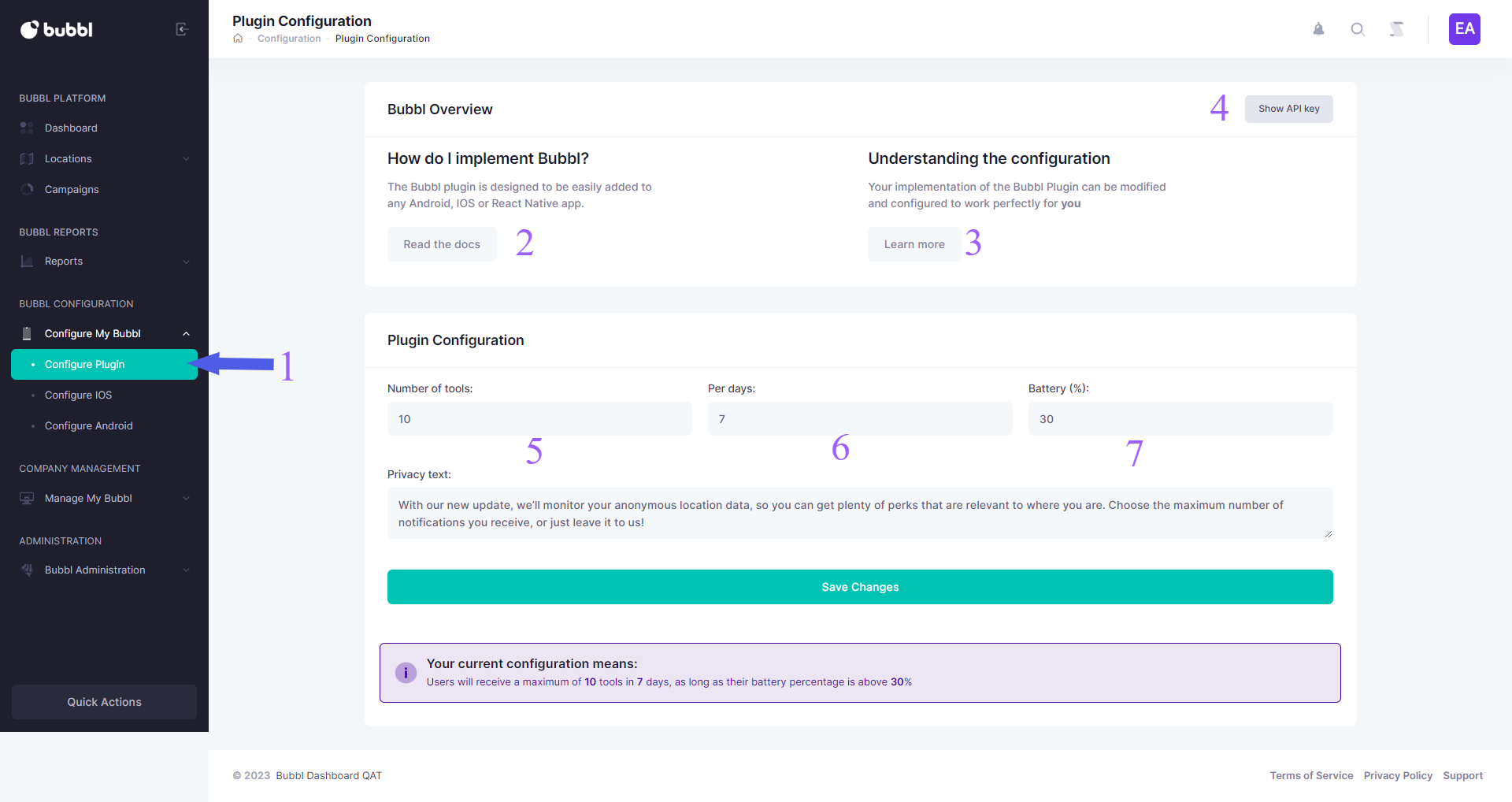
-
Click the configure plugin button
-
Find more help to implement the plugin
-
For more help configuring the app
-
Click to view your company's API key
-
"Number of notifications" Here you can set the number of notifications you want to send out
-
"Per Days" Define the durations you want to send out the number of notifications to app users
-
"Battery" To improve the user experience of your App you can set the minimum battery level of your user's device. When the battery level is set here, the device will not receive any notifications if the battery level drops below this number. This is to stop the app from draining the device's battery.
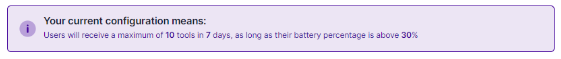
A dialogue box on the bottom of the page displays the outcome of your configuration.
Updated about 2 years ago