Adding a Campaign to a Location
After creating and saving your location you are taken to the Locations summary page. This is the page from which you can assign a campaign to your location.
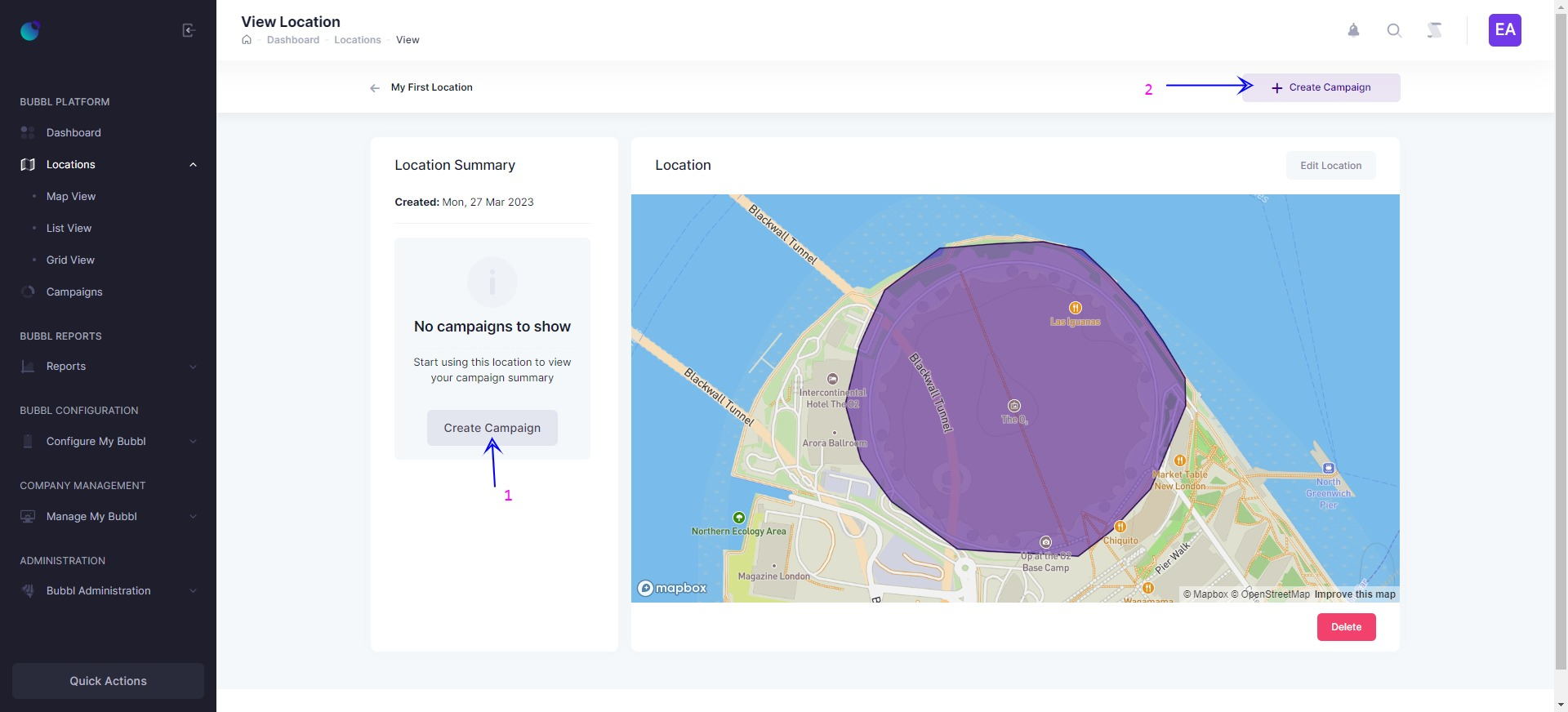
To create and assign a campaign to this location, perform the following action:
-
Click create campaign button to be taken to the create campaign setup page
-
You can also click the plus button to navigate to the create campaign setup page
Updated almost 2 years ago