Usage - Cocoapods
Objective
Implement the iOS Bubbl Plugin into an iOS written in Objective-C or Swift app using Cocoapods.
Audience
iOS App Developer
To install using Cocoapods you first must have Cocoapods installed on your machine. For further information see the Cocopods setup guide.
If your project has not previously been using Cocoapods you should create a Podfile in the root of your project.
platform :ios, '14.0'
project 'your-project-name.xcodeproj'
inhibit_all_warnings!
target "your-project-name" do
pod "BubblPlugin", '~> 2.0.10'
end
If you already have a Podfile you can update it to add the Bubbl plugin as a dependency.
To add the dependency, insert the following to your Podfile between the target and end lines:
target 'your-project-name' do
use_frameworks!
pod 'BubblPlugin', '~> 2.0.10'
end
In the Podfile the minimum platform version must be 14.0
platform :ios, '14.0'
Finally run pod install to install the Cocoapods dependencies. You should now be able to import the Bubbl plugin using the Common Instructions.
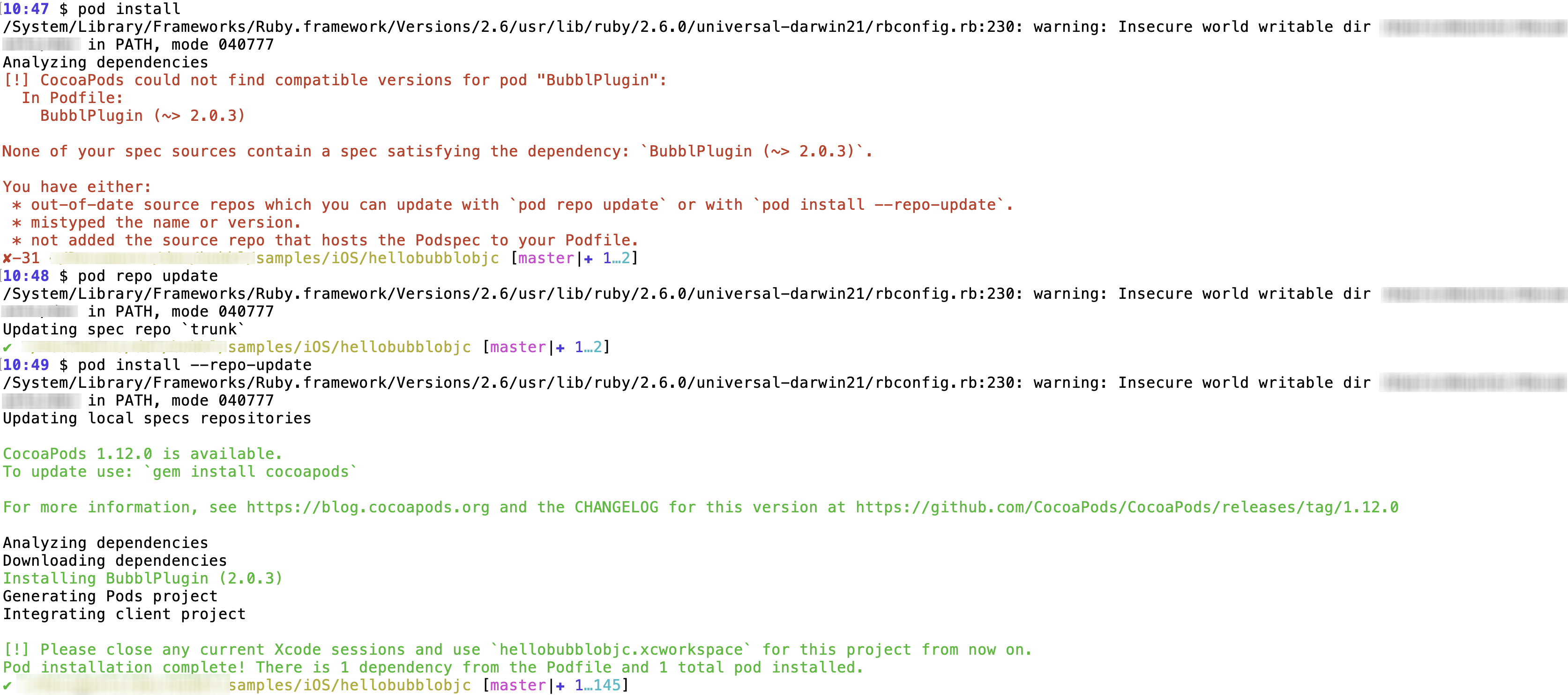
Updated about 2 years ago