D2 Campaign Management
After successfully logging in, you will land on the Dashboard page.
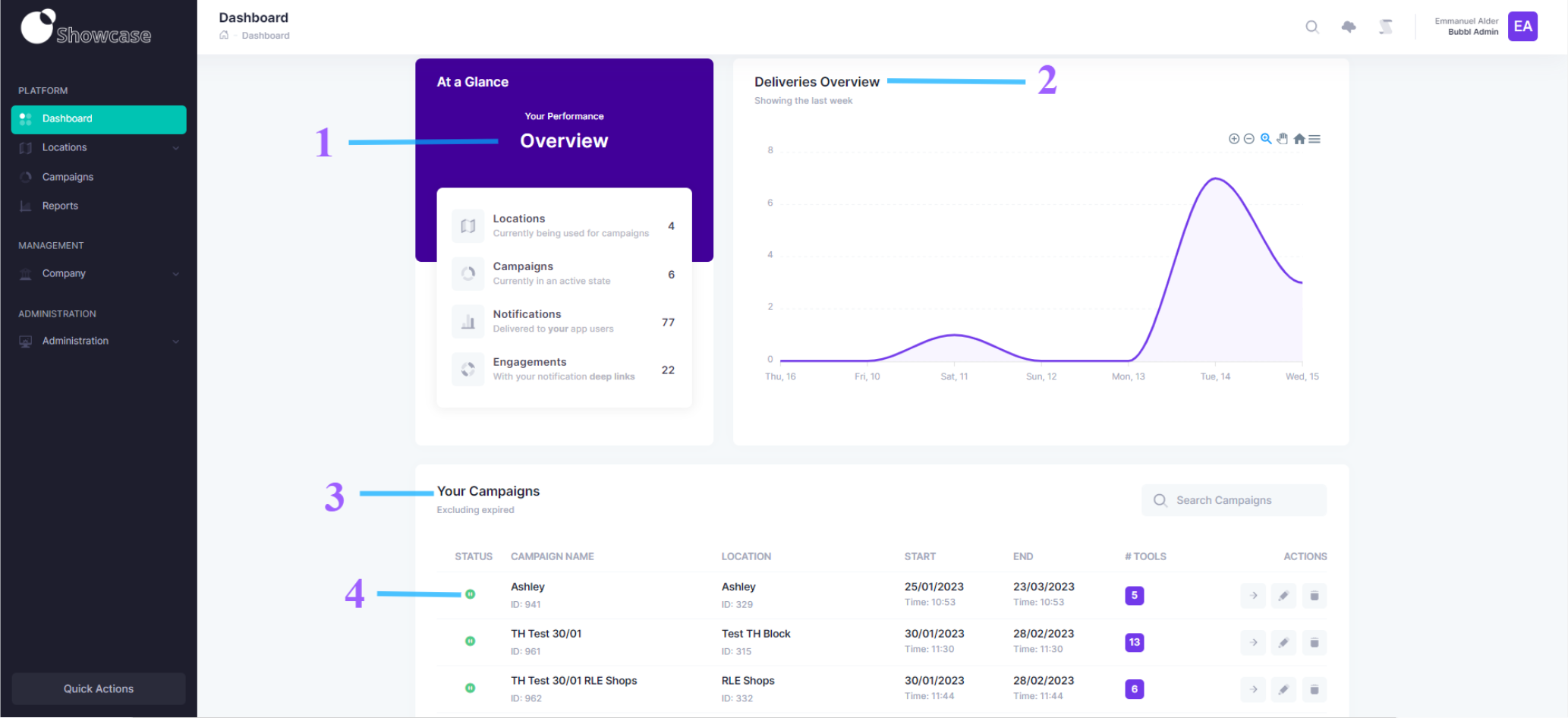
Overview
The dashboard displays an overview of all ongoing campaigns.
We have highlighted some of the key information on this screen for you to become familiar with the platform.
-
"Overview" displays the number of current active locations, the number of current active campaigns, total number of notifications delivered and total number of CTA engagements.
-
"Delivery Overview" is a visual snapshot of the total notification delivered daily.
-
"Your Campaigns" table displays a list of all active campaigns.
-
Campaigns can have different statuses which indicates the current state of the campaign.
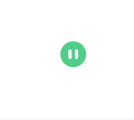
A green status indicates campaigns which are active
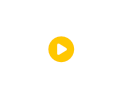
A yellow status indicates campaigns which are paused
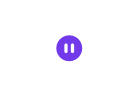
A blue status indicates upcoming campaigns
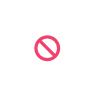
A no entry sign indicates expired campaigns.
Definition of Terms
| Term | Definition |
|---|---|
| Location | A point of interest at which you have defined a geofence. |
| Campaign | A marketing activity consisting of a location and a tool to send push notifications to your geofence when the defined criteria is met. |
| Tool | A delivery method to send push notifications to your geofence when the defined criteria is met. Text Push Notifications Image Push Notifications Video Notifications Audio Notifications Surveys Footfall counter |
Updated about 2 years ago